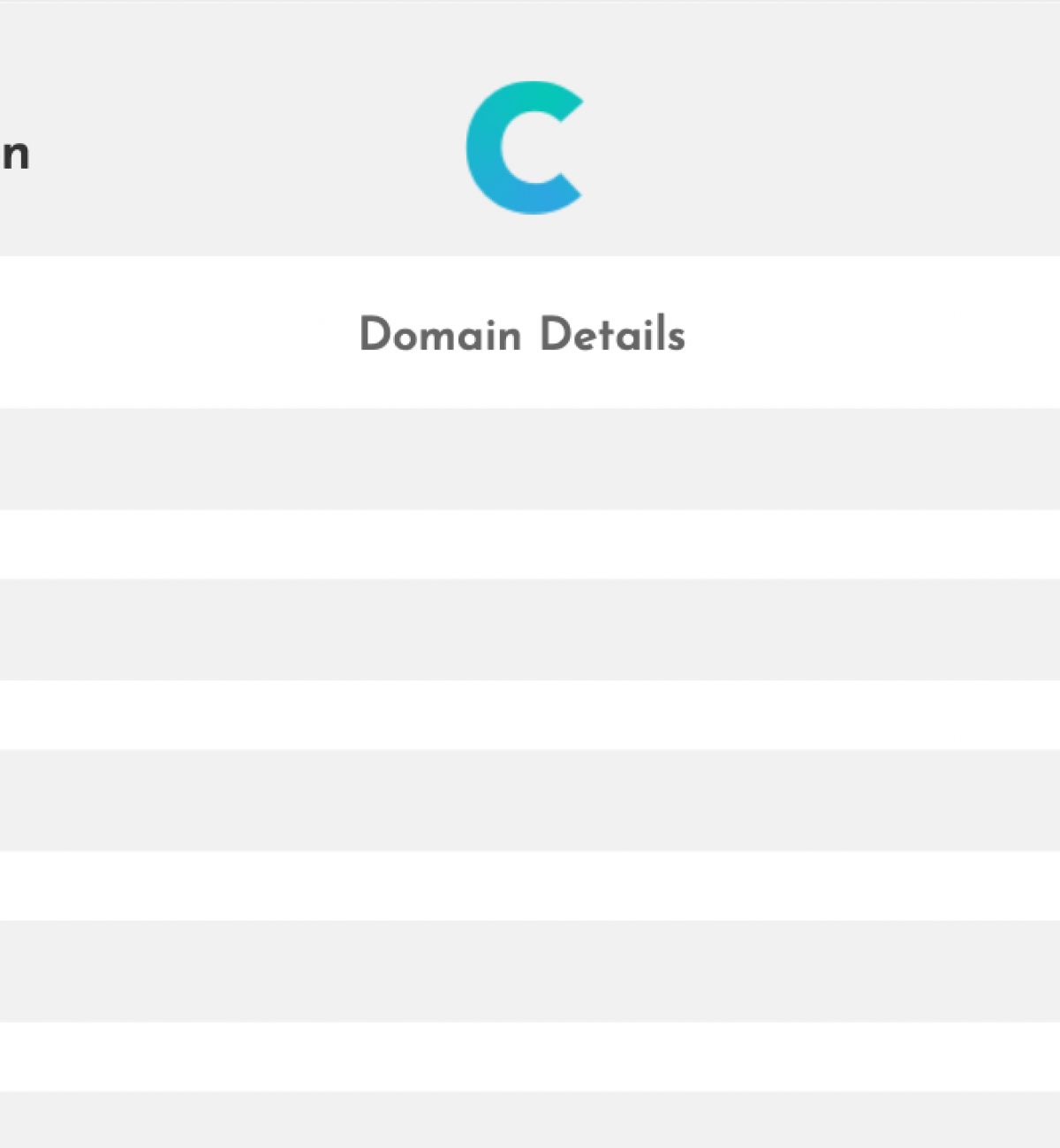For those that aren’t too up on your web lingo, web hosting is the service you need in order to keep your website up on the web. There are various types of hosting (we’ll cover those in a different post) but regardless on the type of hosting you have you really should know some key information in case anything goes wrong.
As a business it’s incredibly important to plan for the worst case if anything were to happen. In this article we’ll outline five important things that you really should to know about your hosting.
Backups, Backups, BACKUPS!
This might sound silly, but a business REALLY SHOULD have daily backups of their site as a minimum. If we’re talking ideal world, these backups should be made “offsite” (ie using a different company or service to your hosting provider) and somewhere that you have instant access to.
Why is this important? If your web-host went offline for a day, how would 24 hours of downtime affect your business? Having backups available to you at a moments notice will enable you to get back online quickly using a different web-host, if required.
If you have a WordPress powered site, VaultPress is an amazing backup plugin that can be used to store backups on a third-party system.
KEY TAKEAWAY: Never ever rely solely on the backups provided to you by your web-host.
Service level agreement and hosting uptime minimums
Uptime is the term used to describe the continuous availability of your site on the web. Every credible web host will provide you with a Service Level Agreement (SLA) stating what their promised uptime will be.
Typically this will be shown as a percentage and from our experience decent web hosts will have an SLA of around 99.9%.
When you consider that an average month has 730 hours, an SLA of 99.5% would mean that your site could be offline for 3.65 hours a week!
Downtime isn’t necessarily a sign of a problematic web-host as servers are often taken offline for maintenance and security updates, but typically downtime should be no more than a couple of minutes each time.
The higher the uptime SLA percentage the more the web host will invest to ensure the availability of your site and typically this will mean downtime is a rare occurrence.
From our experience, budget web hosts will protect themselves by committing to much lower SLA figures, often around 99.5% or less. Avoid these at all costs if your website is important to you and your business.
If the uptime of your site drops below the SLA figure, you’re fully entitled to request a refund for the time that the service was offline. In most cases, all that’s required is a quick email to the support address of your hosting company and they’ll issue the refund or credit.
Why is this important? Simply put, you’ll lose visitors and/or business. Search engines will punish you for having intermittent uptime and visitors will quickly jump to another website if your site struggles to load or is particularly slow.
If you’re interested in monitoring this yourself, you can use tools like Pingdom to monitor the uptime and response time of your website
KEY TAKEAWAY: Be wary of cheap hosting and pay attention to SLA figures. Use online monitoring solutions to keep track of the uptime yourself, too.
Be budget smart, don’t be a mug
It’s important to know what your costs are for your hosting and to ensure that you’re aware of any fluctuations that might occur.
For example, if you’re hosting a smallish marketing site a fixed-cost web host will be perfectly fine until you start dealing with high volumes of traffic.
Once you start building significant levels of traffic you might decide to switch hosting to something that’s flexible and can scale with spikes of traffic. Typically these high availability hosting providers charge based on usage which can be uncapped and potentially quite costly.
Your hosting fees can sometimes include support from the hosting provider or web agency and it’s important that you know how much of what you’re paying is for the hosting itself. If you want a second opinion on the cost of your web hosting, give us a call.
To give you an example, if you have a small marketing site built on WordPress, perfectly adequate hosting could come in around £100 a year.
Why is this important? No-one likes throwing their money away and knowing your ongoing fees allows you to be prepared if you ever needed to change web-hosts quickly. It also makes it easier to frequently compare hosting providers.
KEY TAKEAWAY: Don’t be fooled that hosting is a complex and expensive service. If you have a small marketing site you don’t need to go nuts.
Where on earth is it?
Spoiler, cloud hosting isn’t actually on clouds. For data protection purposes it’s really important that you know exactly where in the world your site is hosted. If you’re unsure, you should get in touch with your hosting company or web agency to find out.
Don’t be fooled into thinking that your hosting is in the UK just because the company you bought it from uses a .co.uk web-address. We’ve seen many cases of hosting companies advertising that their hosting is in the UK, but their servers were actually in Europe or even the States!
Why is this important? Simply put, data protection! Most marketing sites contain contact forms and many content management systems (such as WordPress) keep a record of form submissions on the site. You could inadvertently be holding client information on your site without you realising which suddenly opens you up to GDPR and other data protection rules.
KEY TAKEAWAY: Don’t believe the marketing hype, always check where your site is hosted to ensure you and your client information is protected by current data protection rules.
Keep control of your own DNS records
DNS, put simply, is a text file held with your web address that tells the web where your website is located and what systems process your email. Website related DNS records tell the web which server (IP address) holds your site. DNS records are held on a server called a “nameserver” and any request to your site or email will be routed from that server.
The way DNS works is actually incredibly simple, but setup incorrectly and it can render your website and emails completely useless.
It’s not uncommon for web agencies to suggest changing the nameservers of your domain to point to their own hosting provider but I would heartily suggest that you don’t do this.
If we had a penny for each time we’ve saved a client who was being held hostage by their previous web agency simply because the previous web agency controlled their DNS, we would have enough money to buy a big box of hobnob biscuits.
There’s no beating around the bush on this one. Don’t do it. It’s like handing the keys over to your house to a complete stranger; it’s just not worth the risk.
Why is this important? If you control the DNS yourself you can’t get into a hostage situation and it makes the process of changing web agencies much simpler. This ultimately gives you more peace-of-mind and freedom to use whoever you wish.
KEY TAKEAWAY: Keep control of your own DNS to avoid awkward situations and to retain flexibility in the future. We highly recommend using Cloudflare for running your DNS (they have free plans).
We said five points, but…
It goes without saying that it’s beneficial to keep track of all of this information in case you ever need to act quickly and restore access to your site.
With that in mind, we’ve created a little document for you to download, fill in and keep somewhere handy for future reference.
It’s completely free. However, if you did want to spread the word about this document we would never say no!